Model Security
The Materials data model includes Costpoint Organizational Security and Part Security.
Organizational Security
If Organizational security is turned on and set up in Costpoint with security profiles, groups, and users under , then it can be used in the Costpoint Business Intelligence models. To do so, select Yes in the Use CP Organization Security By Module field in Manage BI Settings (BIMCERSETTINGS).
Organizational Security will prevent users from seeing data that is related to unauthorized organizations on any standard or custom reports or dashboards.
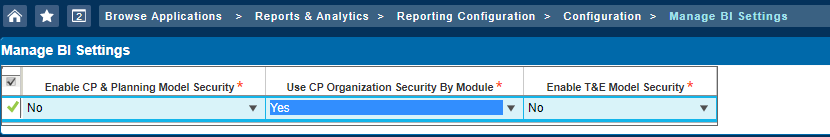
Part Security
There is no specific BI setting for Part Security, so if Part security is turned on and set up in Manage Security Groups (PDMSCGRP) in Costpoint, then an unauthorized user will not have visibility into reports or data that contain unauthorized parts.
If the report contains a parent record with unauthorized parts linked to it, such as a build part or requirement on a Manufacturing Order, build part or components on a Bill of Materials, then the entire parent record will not be visible to the user.
If the report contains unauthorized part records, such as a Part List or Stock Status, then those individual Part records will be suppressed from the report.
A warning displays on the prompt page of each report to let users know that Part Security will suppress report records with parts that are not authorized.