PM Planning Performance Analytics
Use the PM Planning Performance Analytics to review the performance of projects. If Project Security is applied, an individual will only see projects within the organizations they have access to.
When utilizing the Organization Security feature in Costpoint, you will only see projects that are a part of your organization.
When utilizing the Project Manager Security feature in Costpoint, users will only see the projects that they are assigned to as a PM.
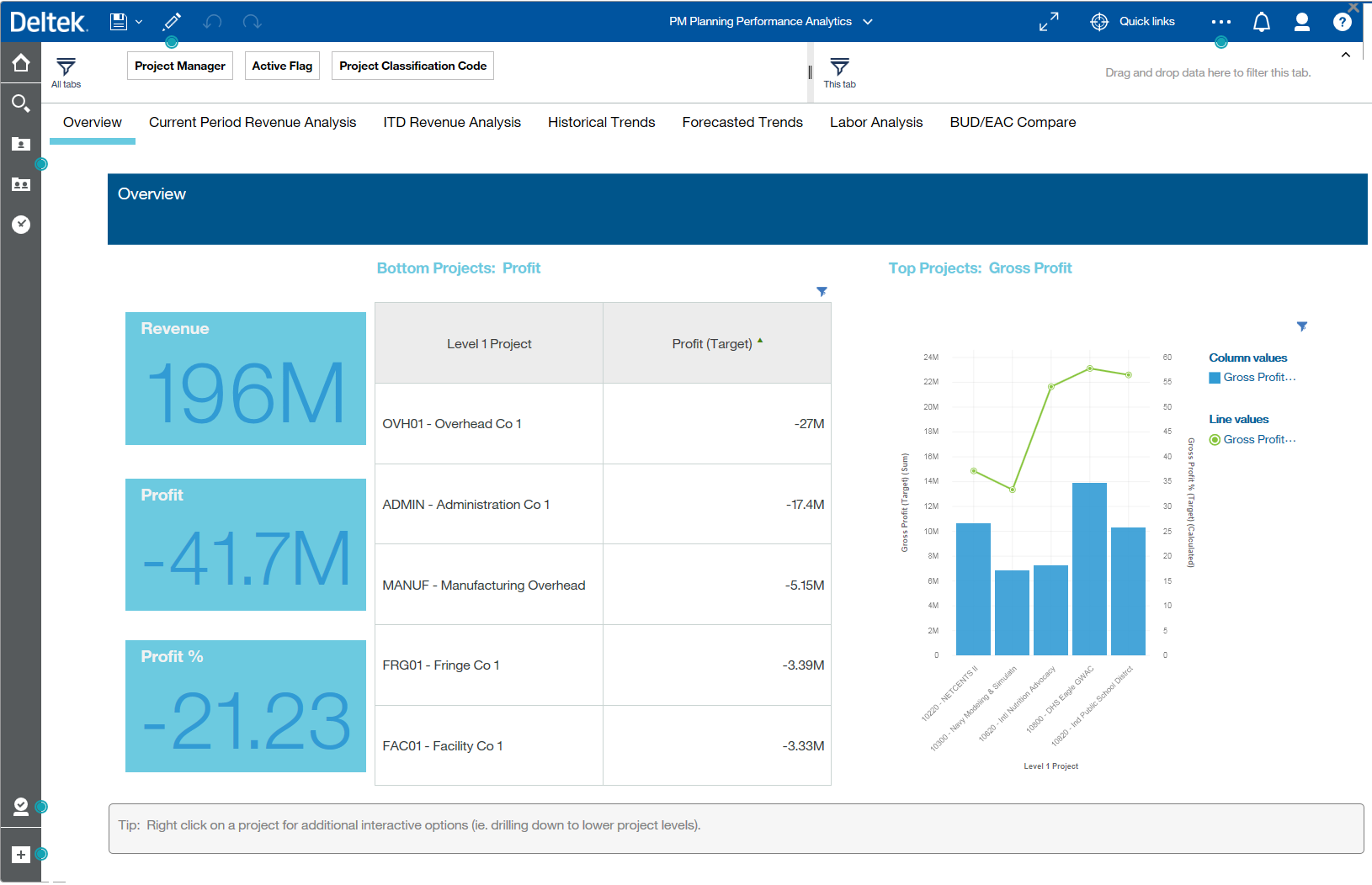
There are 7 tabs in the dashboard that show different views of the project data. Note that all project results use Target Rates for actual results, and the budgets use the most current Budget or EAC version.
- Overview - This tab shows an incurred to date analysis for Revenue, Profit and Profit Percentages. It also provides a list report to show the Bottom 5 Projects based on profit and a bar chart to show the Top 5 Projects based on profit.
- Current Period Revenue Analysis - This tab focuses on the current period performance showing revenue versus budget and gross profit (that is, revenue less direct expenses).
- ITD Revenue Analysis - This tab shows Inception To Date revenue for all projects to get an idea of historical performance showing revenue versus budget and gross profit.
- Historical Trends - This tab shows comparison trends of actual versus budget for each project leveraging the Repeat (row) capability in Dashboards to automatically create a separate chart for each project at level 1.
- Forecasted Trends - This tab shows the revenue forecast for the next 12 periods based on the level 1 project. Since the chart is using the relative time dimension for Future 12 Periods Trend, the timeframe will automatically shift after the current period is changed.
- Labor Analysis - This tab leverages the "tree map" visualization where each block is an employee, the size of the block represents the number of hours spent on the project. The color of each block represents the hourly variance from budget, the darker the color the larger the variance.
- BUD/EAC Compare - This tab allows for an analysis of changes in the EAC or BUD versions.
Parent Topic: Planning Dashboards